Features
Features
Features is taxonomy of inventory post type. You can find this here Dashboard -> Inventory -> Features.You can add unlimited features from here. Check this screen-shot to get more idea about features.
Go to Dashboard -> RnB -> Features adding a new features
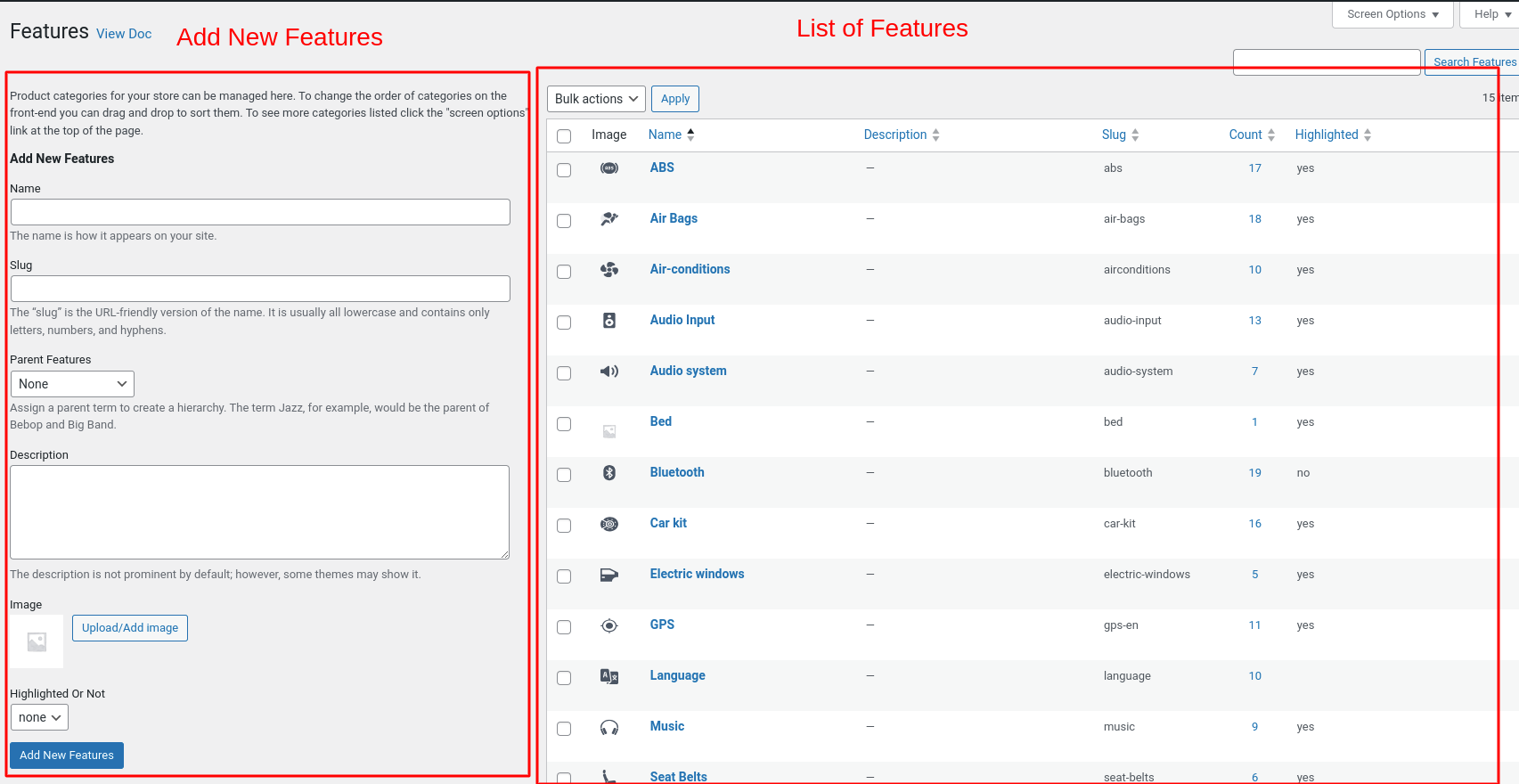
Name*
- Description: Identifies the features for administrative reference during inventory creation.
- Requirement: Can be any descriptive title.
Slug
- Description: Fills automatically upon creation of the features used for internal referencing.
- Requirement: Optional, can be left blank.
Parent Booking Features
- Description: Establishes a hierarchy by creating a parent-child relationship between features.
- Requirement: Optional, can be left blank if hierarchy is not needed.
Description
- Description: Additional information about the features.
- Requirement: Optional, can be left blank.
Image
- Description: Image uploader. This will be used as features icon.
- Requirement: Optional.
Highlight
- Description: The field lets you choose between two options:
yesorno. - Requirement: Optional, can be left none.
Go to Inventory -> Edit to connect features with inventory
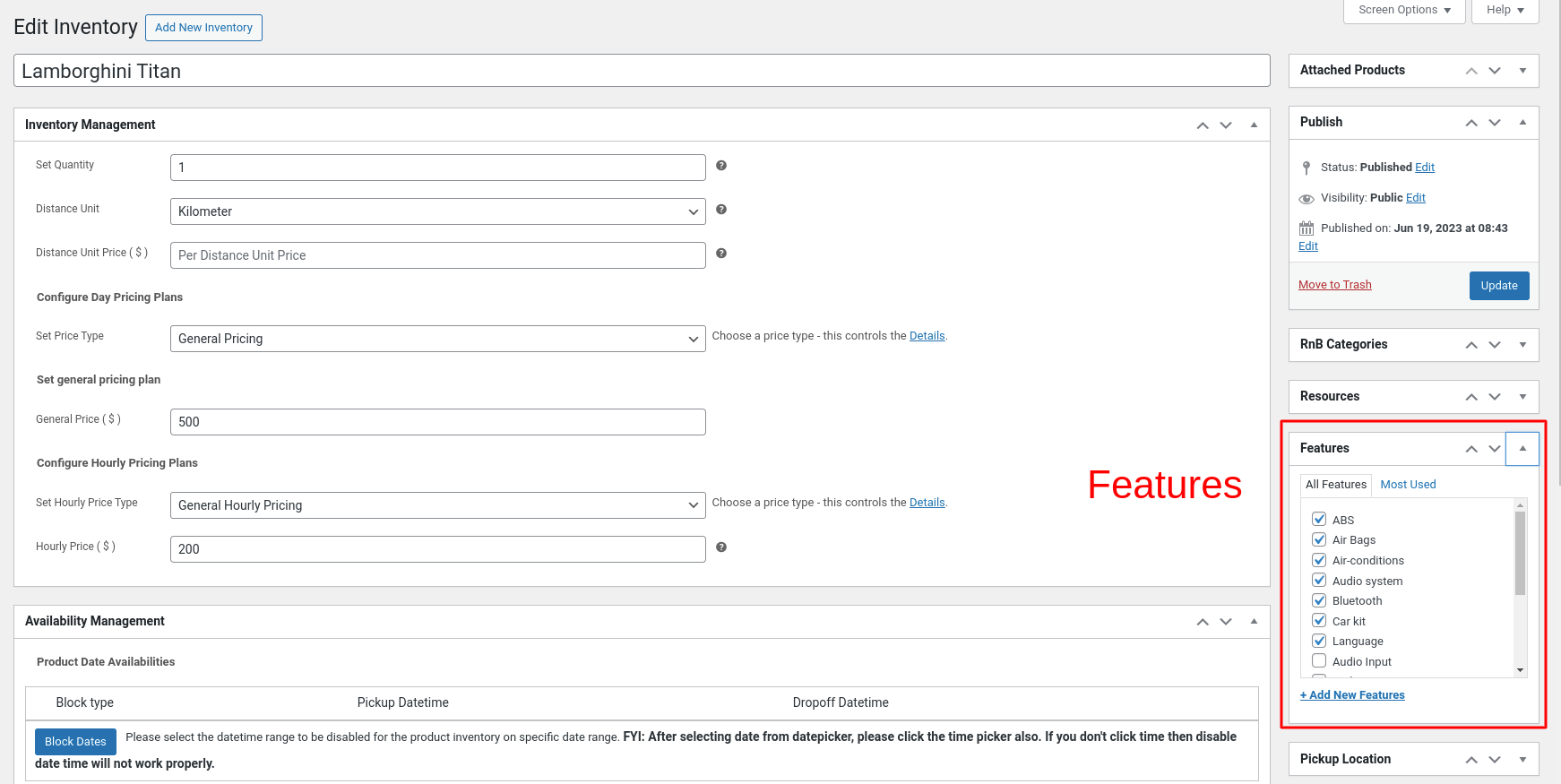
Once Features creating is done, Features will be available into Product Page
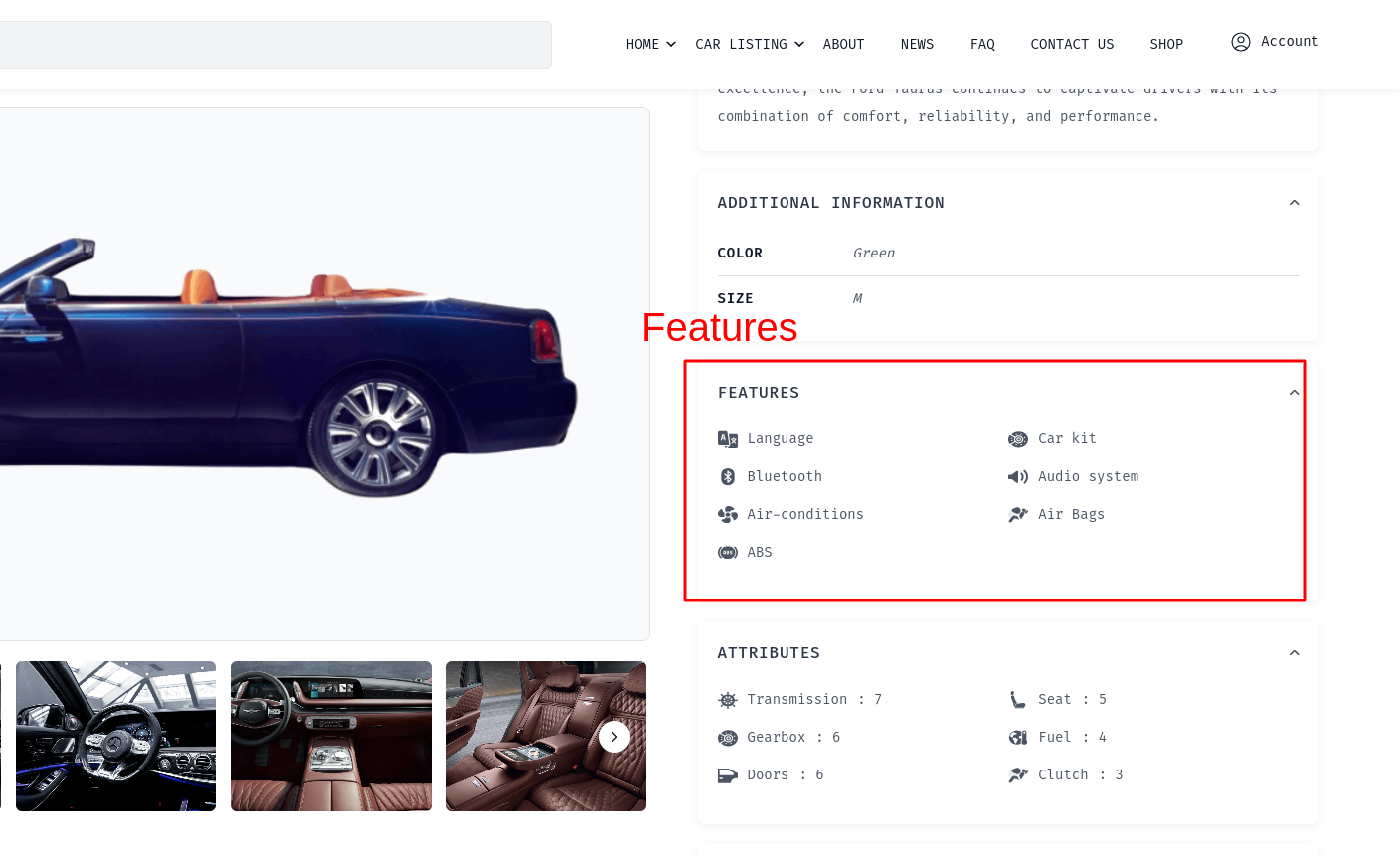
This is how you can work with inventory & features.