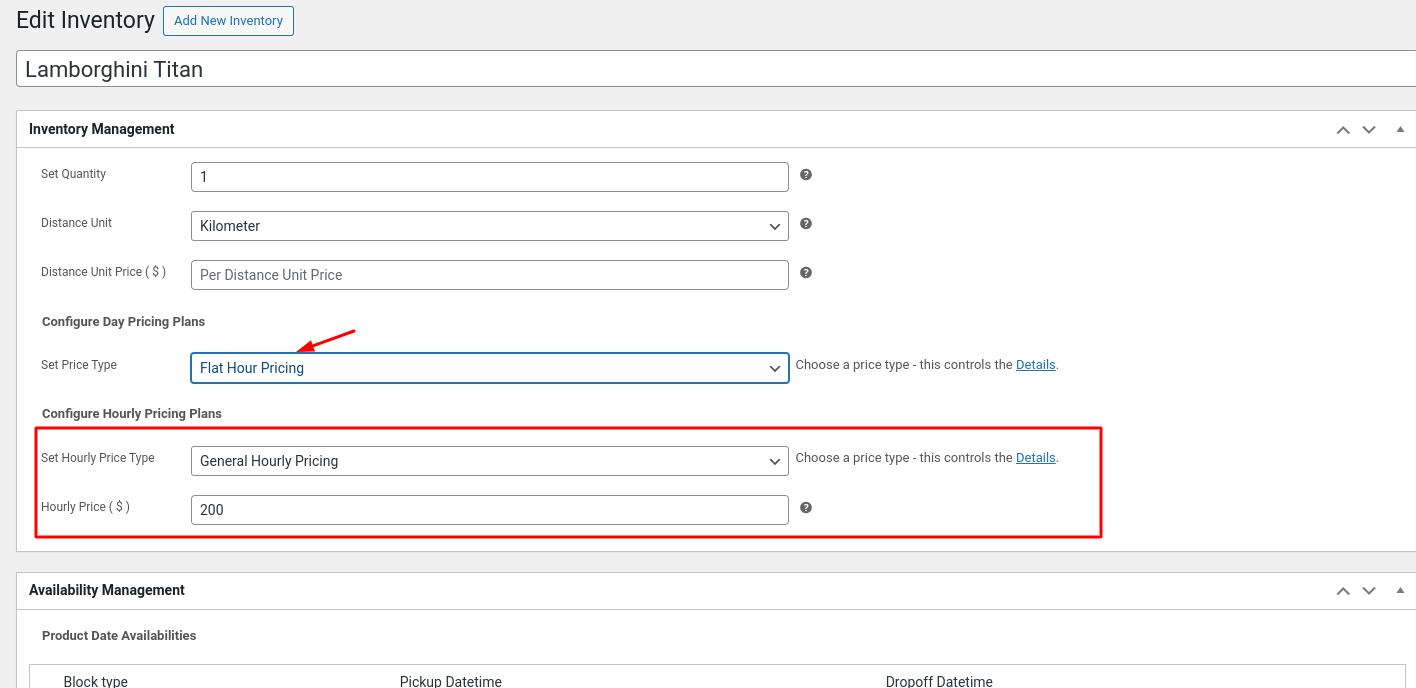Day Pricing Plans
Configure Day Pricing Plans
Our daily pricing plans operate on a per-day basis, with charges applied for each day of product rental. There are 5 different pricing plans are available to choose from.
- General Pricing
- Daily Pricing
- Monthly Pricing
- Days Range Pricing
- Flat Hour Pricing
The pricing can be set from the inventory and you can also add the quantity of the inventory.
1. General Pricing:
When you establish a general pricing plan for a single product, the specified price will be uniformly applied for each day throughout the entire booking period. For instance, if a general pricing of 20 is set, the product will incur a charge of 20 for each day, as illustrated in the screenshot below.
Example: See the below screenshots there are two pricing,
- General Pricing - 20
- Hourly Pricing - 4

If you book a product for 2 days and 4 hours, then the cost will appear as follows:
2 days x 20 = 40
4 hours x 4 = 16
Total Cost = 56
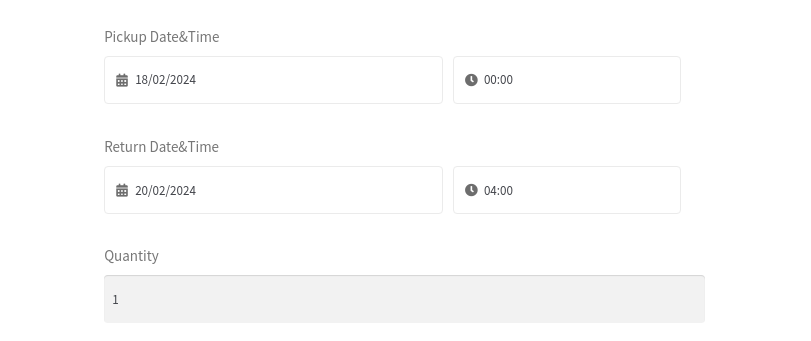
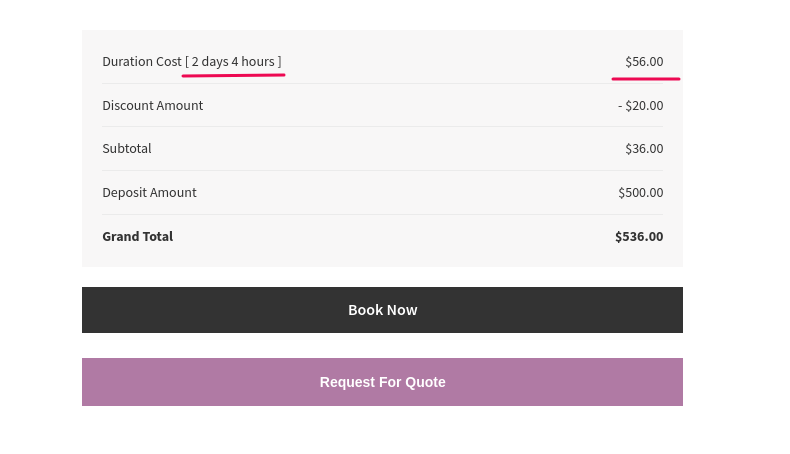
2. Daily Pricing:
Daily pricing plan allow you to set different price for each days of a week. When you book a product, the cost will be computed based on the designated prices for the specific days selected. In the example below, the price for Friday is set at 10, and for Saturday, it is 5. If you book the product for a duration spanning Friday to Saturday (2 days), the total cost will amount to 16—comprising 10 for Friday and 6 for Saturday.
Example: See the below screenshots to show the different pricing for daily basis,
- Friday - 10
- Saturday - 5
- Sunday - 20
- Monday - 30
- Tuesday - 40
- Wednesday - 15
- Thursday - 23
And General Hourly Pricing - 2

If you book a product for 2 days (sunday & monday) and 2 hours, then the cost will appear as follows:
2 days (20 + 30) = 50
2 hours x 2 = 4
Total Cost = 54
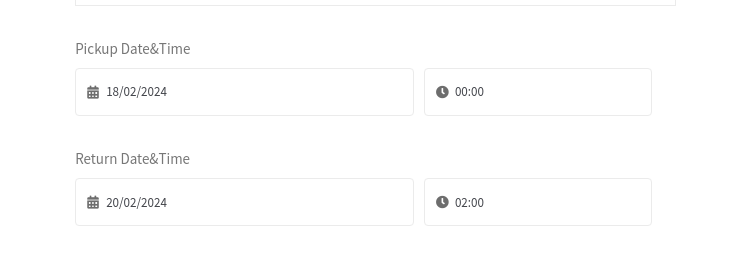
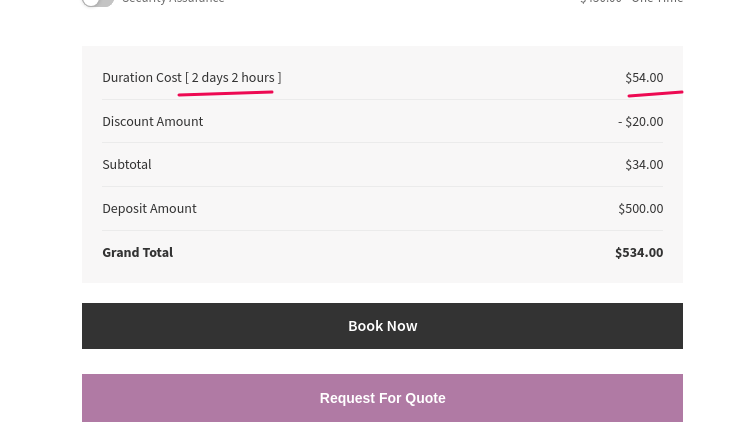
3. Monthly Pricing:
The monthly pricing plan allows you to define distinct prices for each month of the year. When you book this product, the cost is calculated based on the specified monthly prices. In the provided example, the price for December is set at 52. If someone books the product from December 12-15 for 3 days, the daily cost will be 52, resulting in a total of 156. Alternatively, if someone books for 3 days in November, the total price will be 42, given that the November price is 14. If someone books the product from November 30 to December 1 for 2 days, the total cost will be 68, with November priced at 14 and December at 52.

4. Days Range Pricing:
This plugin also enables you to establish an unlimited day range pricing plan. Within the days range plan, there are two pricing types: fixed and per day. Opting for Fixed as the applicability means that the price within the selected booking days' range will be applied only once. On the other hand, selecting 'Per day' will result in the price being applied on a daily basis. Take a look at the picture below to understand better.

5. Flat Hour Pricing:
If you choose the Flat Hour pricing plan, there won't be any daily pricing applied. Instead, you should set the hourly pricing from the section below Hourly Pricing Plan.