FAQ
After activating the RnB plugin, there is no Rental option available in the product section?
Please deactivate the plugin and then activate it again, and then check. As sometimes, on initial activation, custom tables are not created properly.
Inventory Availability Management Is Not Working?
For availability management, you've to select the time also. Without select time it'll not work properly. If you want to block a full day from the date, then select the time from the top on pickup and bottom on dropOff otherwise, select time based on your requirement.
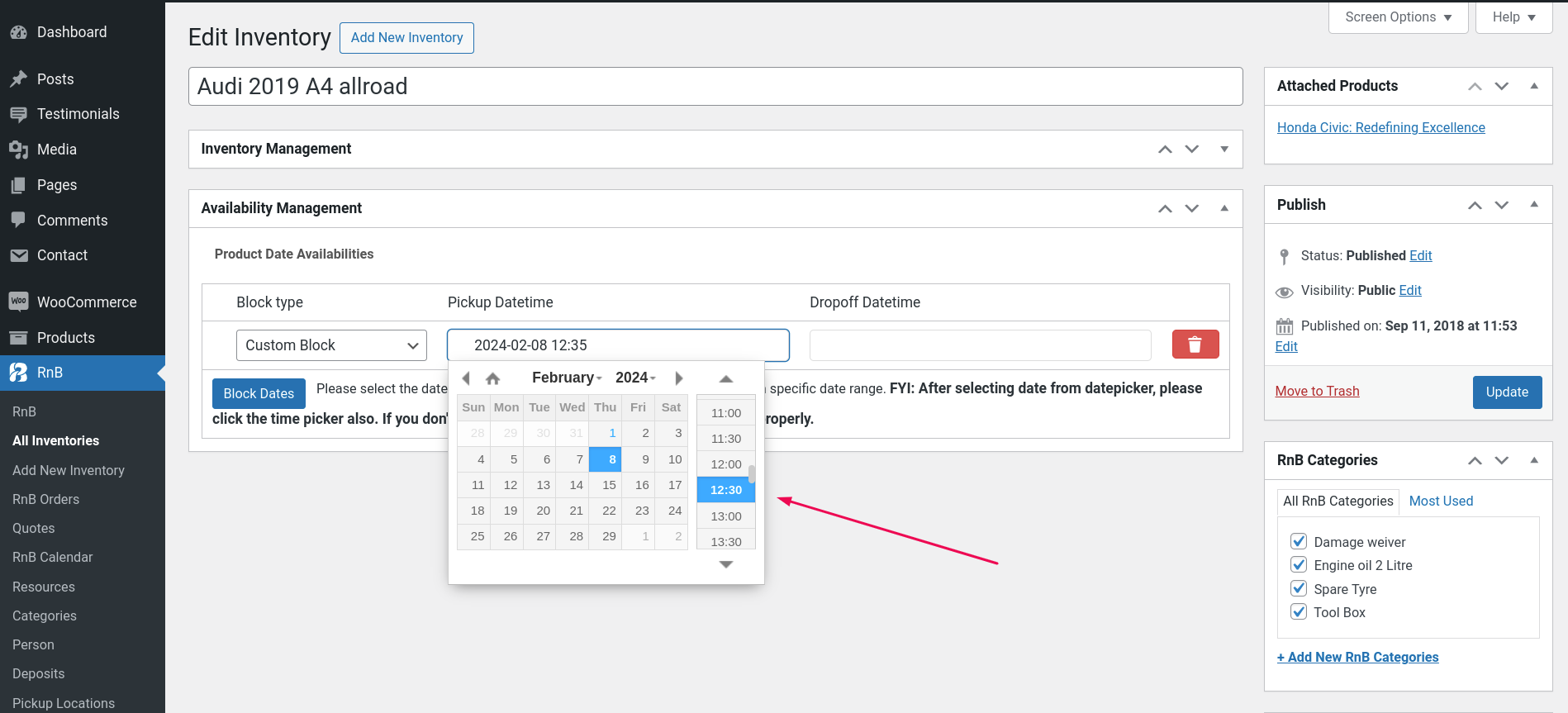
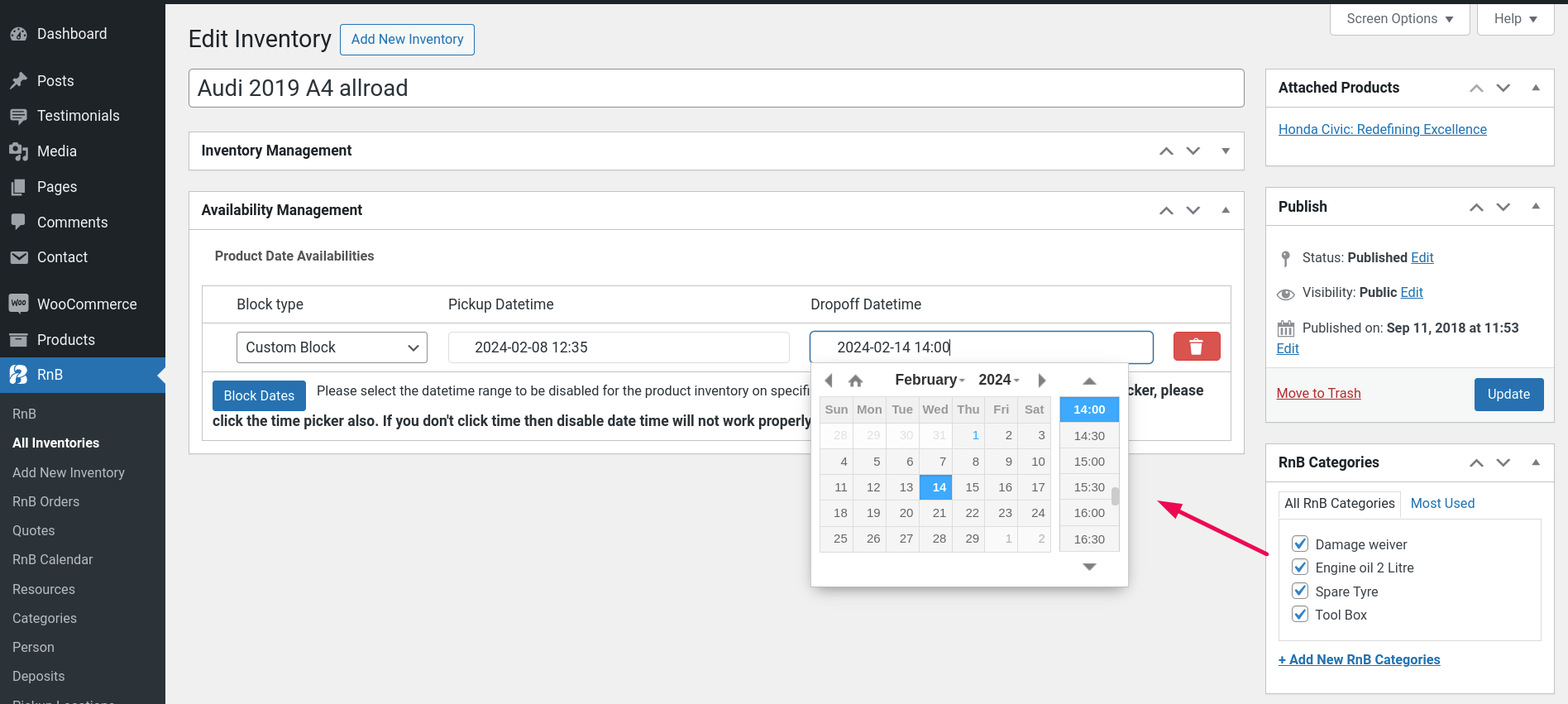
wp-admin RnB Full Calendar page shows nothing.
If wp-admin -> RnB Calendar show a blank page like this,
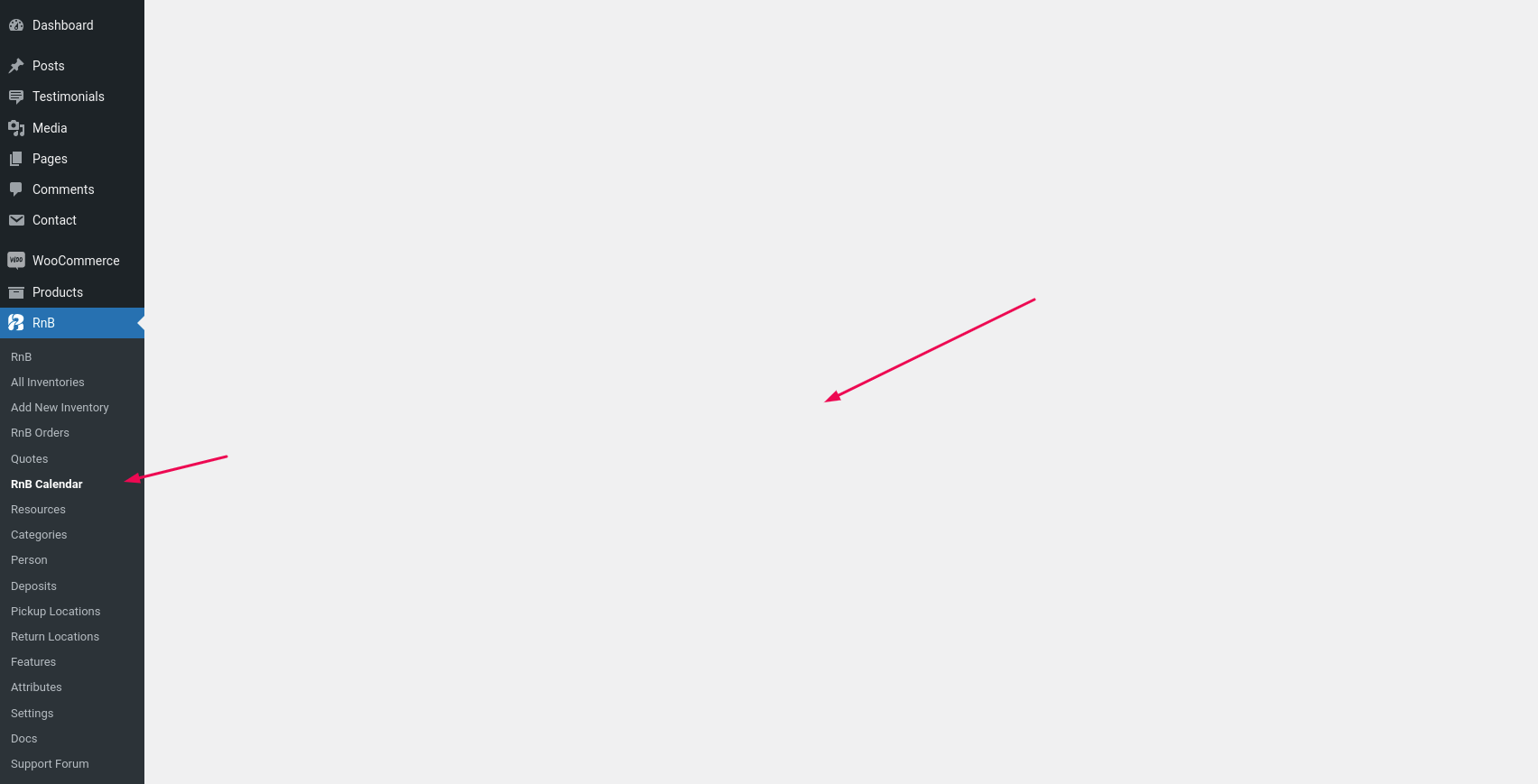
Then to resolve this, create an order from the frontend. With that, it'll resolve the issue.
How to hide From from the price label?
If you want to hide the form, then you can do that by editing the plugin at
wp-content/plugins/rnb-reloaded/includes/Utils/global-functions.php
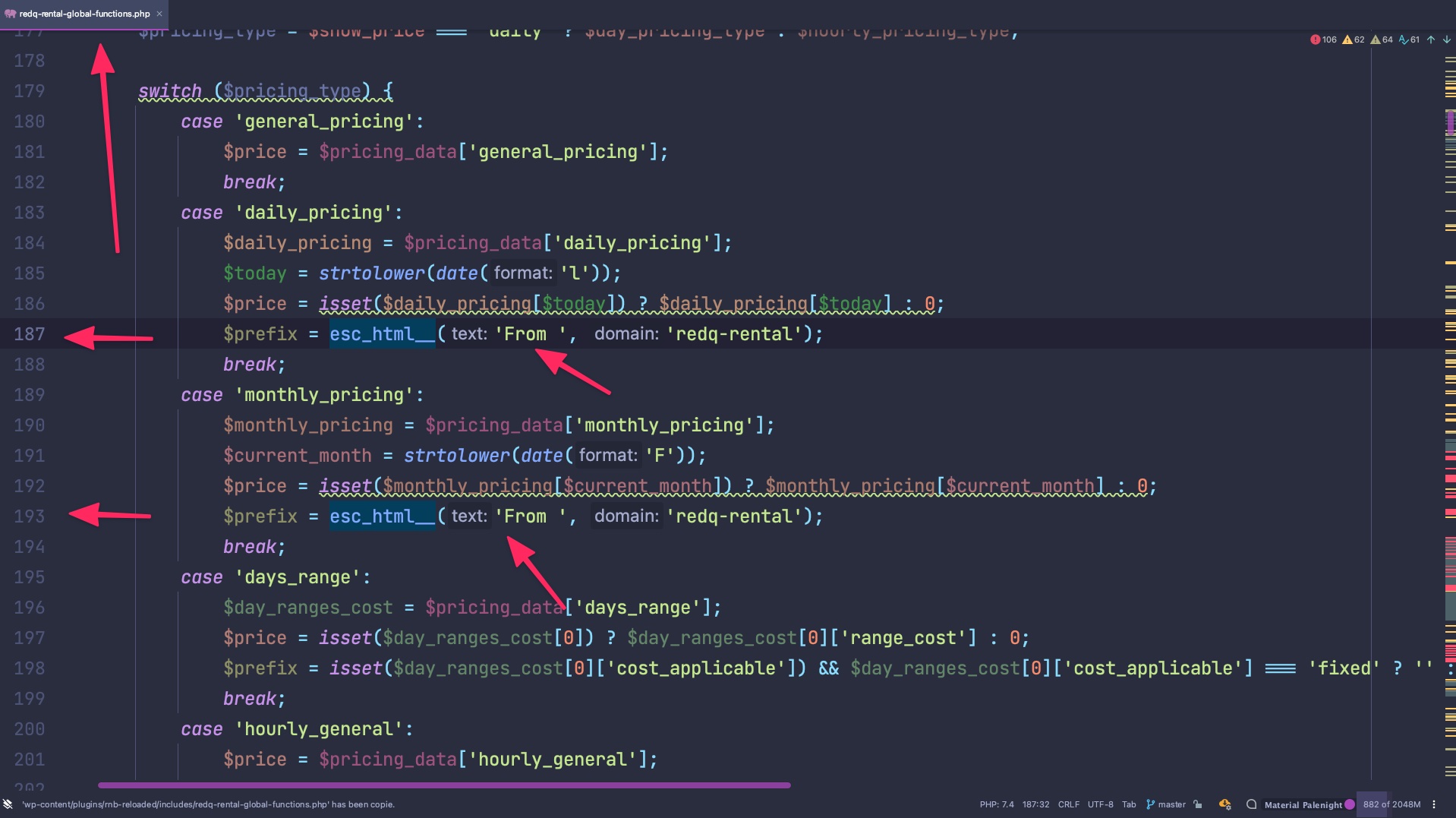
How Instance Payment Works With Deposit?
For instance payment to work, you need to enable the instance payment globally or locally.
For Global Settings, go to woocommerce -> Settings -> RnB Settings -> Display then you need to enable Show instance payment
For Local Settings, go to product -> Settings -> Display -> Local Settings then you need to enable Show instance payment
The instance payment with deposit option works mainly for the subtotal, and it has to be at least 1%.
For example, you order an item which has a price is 100$ and it has a deposit of 500$,
so the subtotal is 100$, and the total is 500$.
So as you use 1% as instance payment, so on the checkout page, the customer has to be paid 10$ (1% of subtotal) + 500$ (Deposit) = 510$.
How to configure if I disable pickup & return time from Display?
If you want to disable the time field of a product then you have to strictly configure some settings which are given below:
- time format - 24 hours
- max hour late - 0
- pay extra hour - No
- Single Day Booking - Checked
- time interval - 1
How to hide 0 Hours from all the places?
Please edit,
wp-content/plugins/woocommerce-rental-and-booking/includes/Utils/arrange-data.php
And remove 0 Hours block
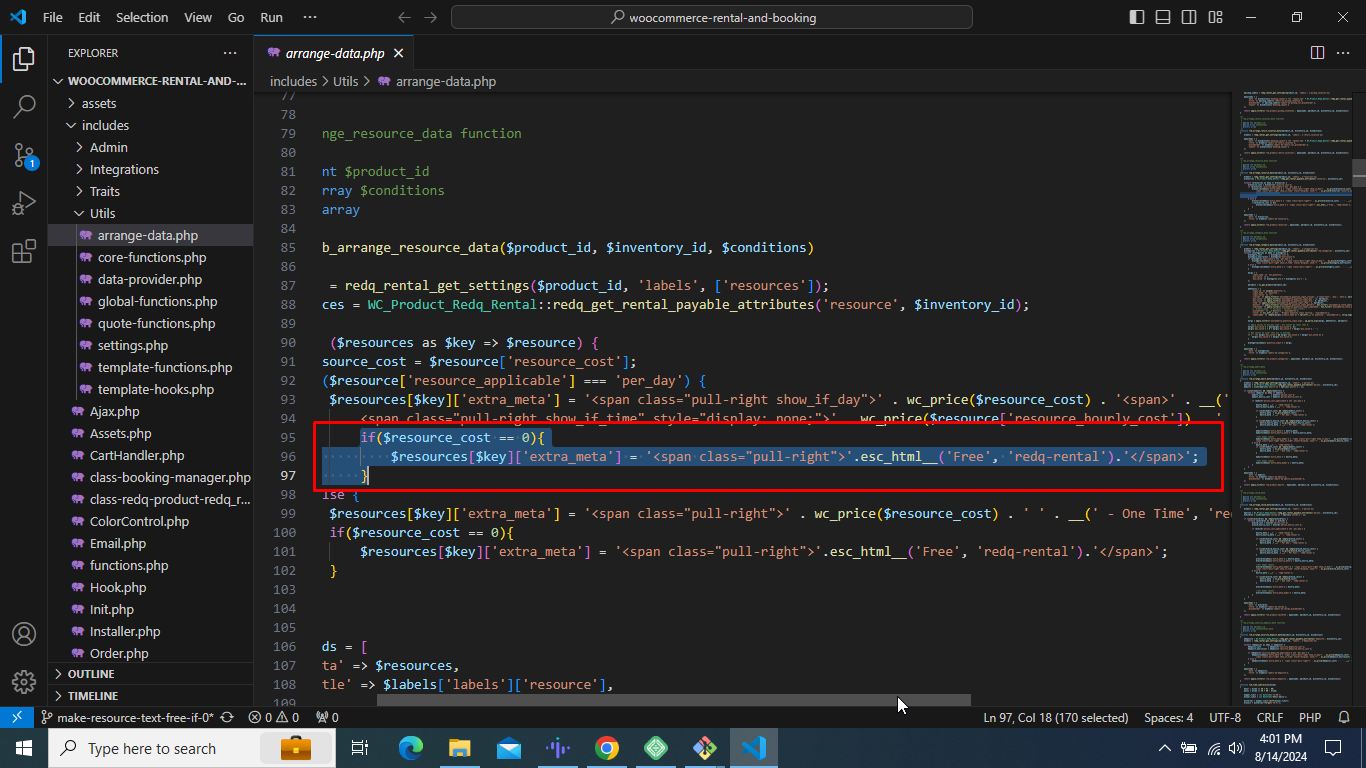
Apply same prcedure for categories, person.
How to customize Request for quote(RFQ)?
To put all the user data and to customize your RFQ accordingly, you have to edit on request-quote.php file.
woocommerce-rental-and-booking/templates/rnb/booking-content/request-quote.php
For processing all the RFQ data edit on RequestForQuote.php file.
woocommerce-rental-and-booking/includes/RequestForQuote.php
To handle the RFQ data you can bring some changes in RFQ related js files.
woocommerce-rental-and-booking/assets/js/rnb-quote.js
woocommerce-rental-and-booking/assets/js/rnb-rfq.js
For customizing quote related email go to,
woocommerce-rental-and-booking/templates/rnb/emails
How to customize the booking form field?
At present we do not have any option to set them from the back end. So you will have to do a bit of customization on the rnb-data-provider.php and main-script.js files
Thanks & Stay Safe
How to customize Cost Summary?
There is no direct option to edit the cost summary. But you can change the title from the code. Just go to,
/wp-content/plugins/woocommerce-rental-and-booking/includes/Utils/data-provider.php
And search and replace the string.
How to resolve conflict with ACF (Advanced Custom Fields)?
To resolve, add this code to your theme functions.php
// Remove ACF Datepicker
add_action('acf/init', 'my_acf_init');
function my_acf_init() {
acf_update_setting('enqueue_datetimepicker', false);
}
How to resolve quantity button conflict for flatsome theme?
To resolve, Use this css to your theme additional css option,
div.attributes.categories-attr input.input-text.qty.text::-webkit-outer-spin-button,
div.attributes.categories-attr input.input-text.qty.text::-webkit-inner-spin-button {
-webkit-appearance: auto;
}
How to install RnB on WP multisite?
If you're using wp multisite, then make sure the plugin is activated from the individual site dashboard. If you activate the plugin from the network dashboard, then it won't work. So make sure the plugin is activated from individual sites. Also, your child site has to be in a sub-directory, not sub-domain.
How to create an order from wp-admin for offline customers?
For manual or backend booking, we have an RnB extension. You can use that for backend booking.
https://codecanyon.net/item/rnb-backend-booking-addons/33026905
How to remove the category price label?
Please edit,
wp-content/plugins/woocommerce-rental-and-booking/includes/carthandler.php
and edit label for payable_cat
How To Customize Email Template?
To Customize Email Template edit these files,
/wp-content/plugins/woocommerce-rental-and-booking/templates/rnb/email
How to customize pricing flip box,
To Customize Email Template edit these files,
/wp-content/plugins/woocommerce-rental-and-booking/templates/rnb/global/price-flip-box.php
How Does General Pricing Work ?
Admin can set general price from the back-end. It’s just like default pricing type of woo-commerce. During booking, the price calculates depending on that price.
For example, suppose you set General price as 10$ .
Now from front-end if anyone book three days the price calculate as ( 10$ + 10$ + 10$ ) = 30$
How Does Daily Pricing Work ?
Admin can set daily price from the back-end. During booking, the price calculates depending on the respective day’s price.
For example, suppose you set Saturday price as 10$ , Sunday price as 15$ , Monday price as 15$ from the back-end.
Now from front-end if anyone book three days as Saturday , Sunday and monday the price calculate as ( 10$ + 15$ + 15$ ) = 40$
Does this plugin support Inventory ?
Yes, inventory management feature is available now from v2.0. To get more information about it , you can check our online documentation from our item details page. or simply follow the link: Inventory Detailis
How Does Monthly Pricing Work ?
Admin can set monthly basis price from the back-end. During booking, the price calculates depending on the respective month’s price.
For example, suppose you set January month price as 10$ , February price as 15$ , March price as 15$ from the back-end.
Now from front-end if anyone book three days in January , three days in February then the total price calculates as ( 310$ + 315$ ) = 75$
How Does Day Ranges Pricing Work ?
Admin can set unlimited day ranges pricing from the back-end. During booking, the price calculates depending on the respective day range's price.
Suppose you set min day 1 and max days 5 and it’s cost as 60$, another day ranges pricing is min days 6 and max days 10 and it’s cost 50$.
You can set price as per-day or fixed basis.
If you set price applicable as per day then the calculation will be like this: Now if any one book 3 days from front-end then the total price will be = 60 * 3 $ = 180$.
Now if any one book 8 days from front-end then the total price will be = 50 * 8 $ = 400$
If you set price applicable as fixed then the calculation will be like this:
Now if any one book 3 days from front-end then the total price will be = 60$ = 60$.
Now if any one book 8 days from front-end then the total price will be = 50$ = 50$
How Can I Set Redirect to Cart Page After Clicking Book Now Button ?
There is an option in woo commerce setting to redirect to cart page after booking. please enable this option then when you click book now button it will redirect you to cart page. You will find this option from here
Dashboard->Woo-commerce->settings
How do i disable/enable pickup date and time ?
You find this option in the settings tab of product backend.
How do i disable/enable drop-off date and time ?
You find this option in the settings tab of product backend. You also find the global setting for this options from
Dashboard->woo-commerce->settings->rnb settings tab.
How do i change pickup or drop-off date title ?
You find this option in the settings tab of product backend. You also find the global setting for this options from
Dashboard->woo-commerce->settings->rnb settings tab.
How do i change pickup or drop-off location title ?
You find this option in the settings tab of product backend. You also find the global setting for this options from
Dashboard->WooCommerce->settings->rnb settings tab.
How do i change resource or security deposit or additional person title
You find this option in the settings tab of product backend. You also find the global setting for this options from
Dashboard->woo-commerce->settings->rnb settings tab.
Is your plugin work smoothly with others WooCommerce default product types ?
Yes . it is fully compatible with WooCommerce default product types .
How Does Hourly Pricing work ?
If you total rental or booking day less than 1 day then the booking cost will be calculated as hourly price rate. You can set hourly price from product backend. It works as following.
Suppose you set per hour price as 10$ from product backend . Now if your total rental day becomes less than 1 day like 2 hours then the booking cost will be 10*2 = 20 $.
If your total booking or rental days becomes more than 1 day then the hourly price will not work.
Back-end RnB Calendar is broken.
It is a problem with the database and the orders that caused the calendar not showing, Please emptied the orders database, then it will be solved
Book now button text don’t show in front-end ?
For book now text issue, We’ve provided an option in the setting tab of product backend to set this text . Please check this and set the text. Hope you’re problem will be solved.
Add to cart button text is not showing ! How to solve it ?
Go to product back-end . From “setting tab” select “physical appearance tab”. From here you can set the button text.
Where I'll find or download the latest version of plugin ?
You can download it from your download tab. or you can see the download link like this plugin page https://codecanyon.net/item/rnb-woocommercerental-booking-system/14835145. For here you can download the latest version.
Does it support WooCommerce Variable-Product variations added inside the Rental-Product?
Sorry, this procedure isn't possible. But you can create RnB cariable product using inventory. Watch the following video.
How can i make an option non-clickable that mean this option is required?
For this you have to create a term from
Dashboard->Inventory->Deposit taxonomy
So go to this taxonomy and set Security Deposite Clickable value as no.
Which payment gateways are supported by this plugin?
For payment gateway : our plugins is standard wooCommerce extension. It supports all payment gateways which are supported by wooCommerce. You can check all supported payment gateway from here https://woocommerce.com/product-category/woocommerceextensions/payment-gateways/.
By default , it provides PayPal, Direct bank transfer and Cash on Delivery payment method.
Does this plugin work on multisite ?
Yes, Our plugin works fine on multisite. For here you can read one of our customer review regarding this
It took some time to find out but now I can confirm that this plugin works on multisite.
The trick is that you can’t activate WooCommerce or this plugin on network level but you
must do it on sub-site level
How to delete date from admin panel?
Every product create child products depending on it inventory item. You will find these child post in Dashboard->Inventory directory. You can delete the date from the child product of main product.
Why RnB Calendar is not showing?
You have to properly set the language domain for RnB calender to work. Go to woocommerce -> Settings -> General and check the language domain. If the Language domain is not selected correctly, RnB calender will not work.
Booking Calender Time Add Computer Time?
Please check your Allowed Times option from global or local settings,
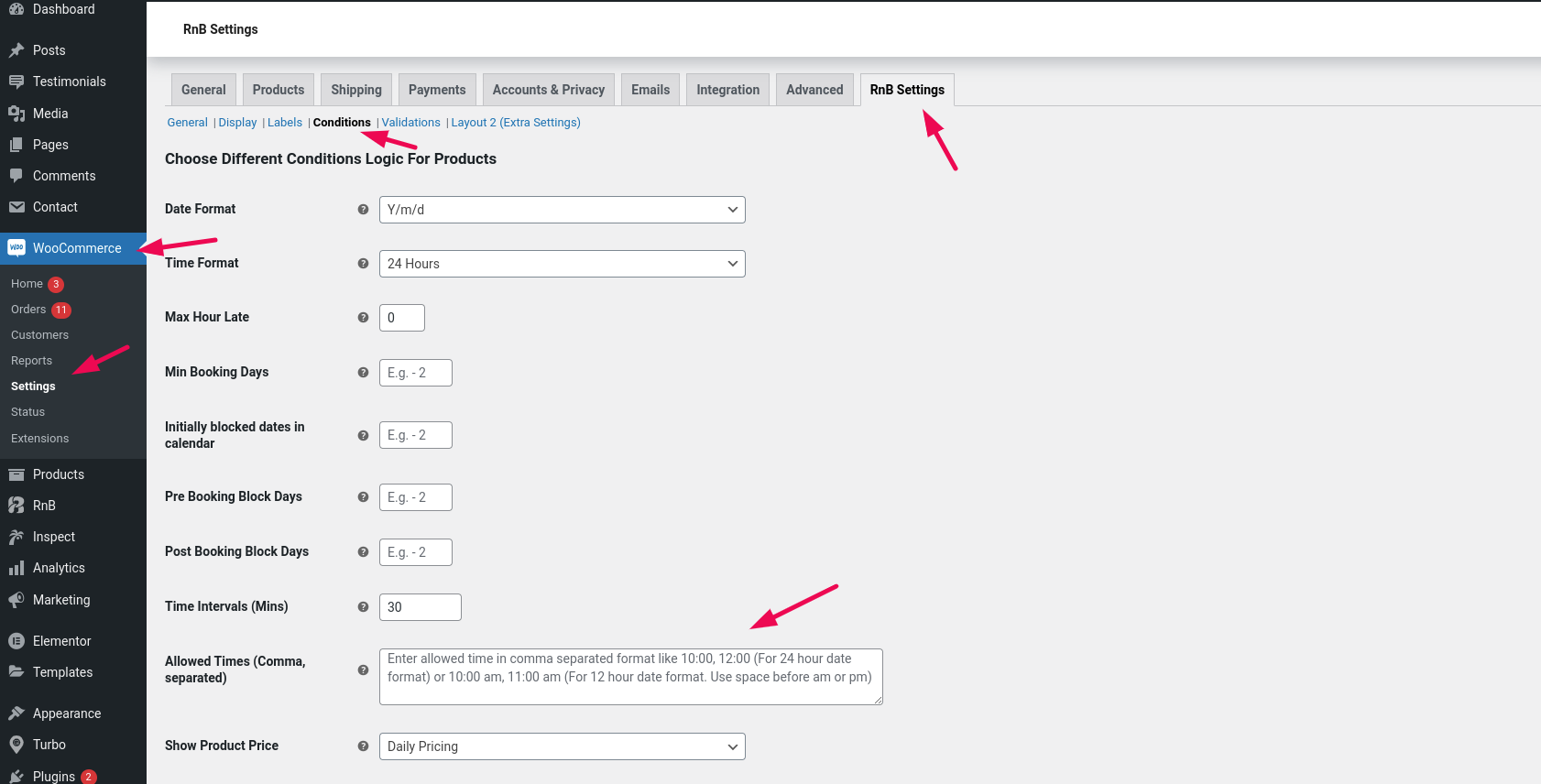
If you didn't configure it properly then on the frontend the computer time will be displayed as an option.
How to resolve the calendar not opening issue with porto theme?
Because of the porto skeleton screens feature, the RnB calendar is not open after clicking the calendar on a single product page.
To resolve that, you've to disable the skeleton feature for the shop and single product page. To do that, go to,
wp-admin -> Appearance -> Theme Options -> General
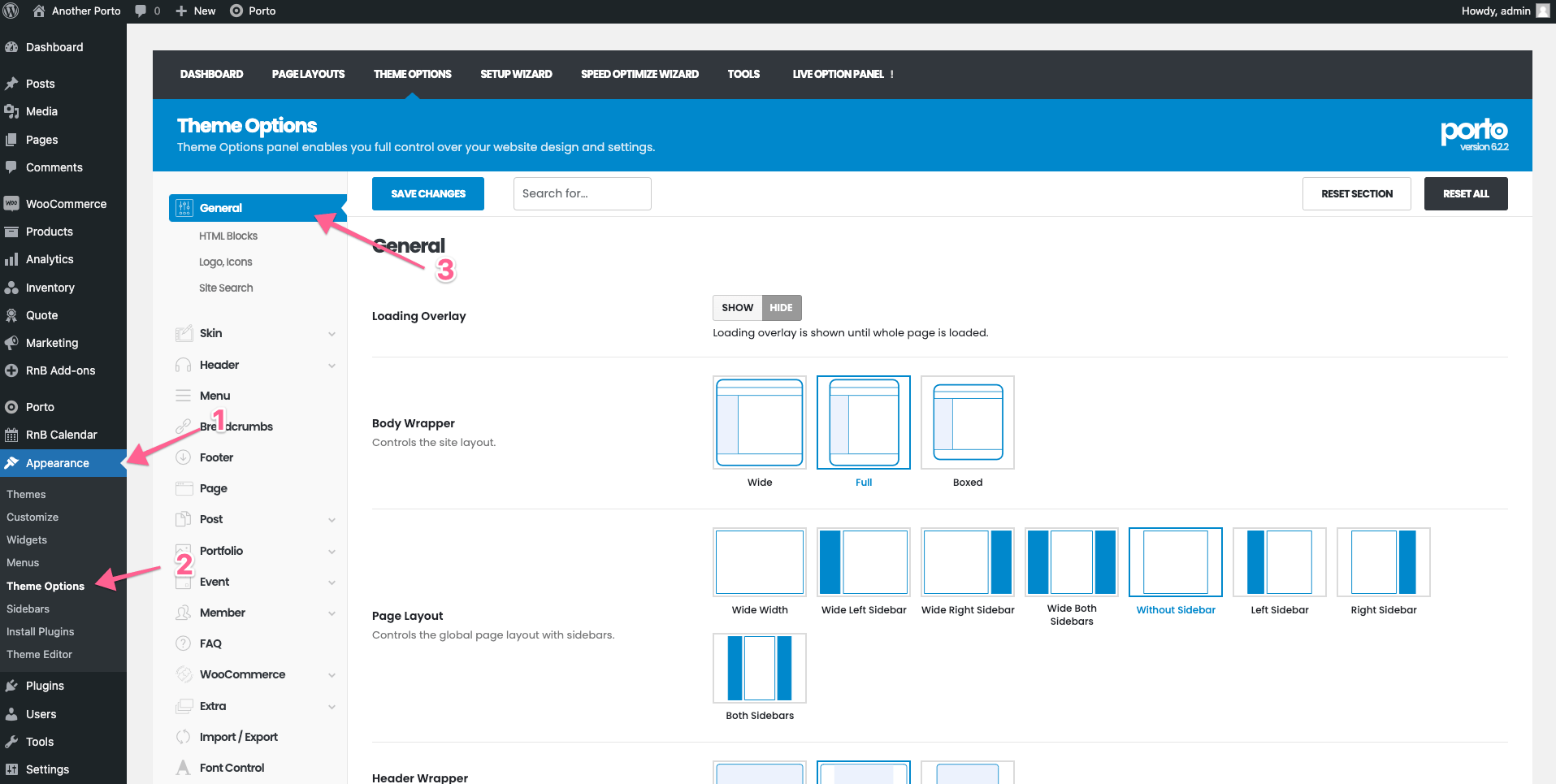
After that, disable the skeleton feature for the shop and single product.
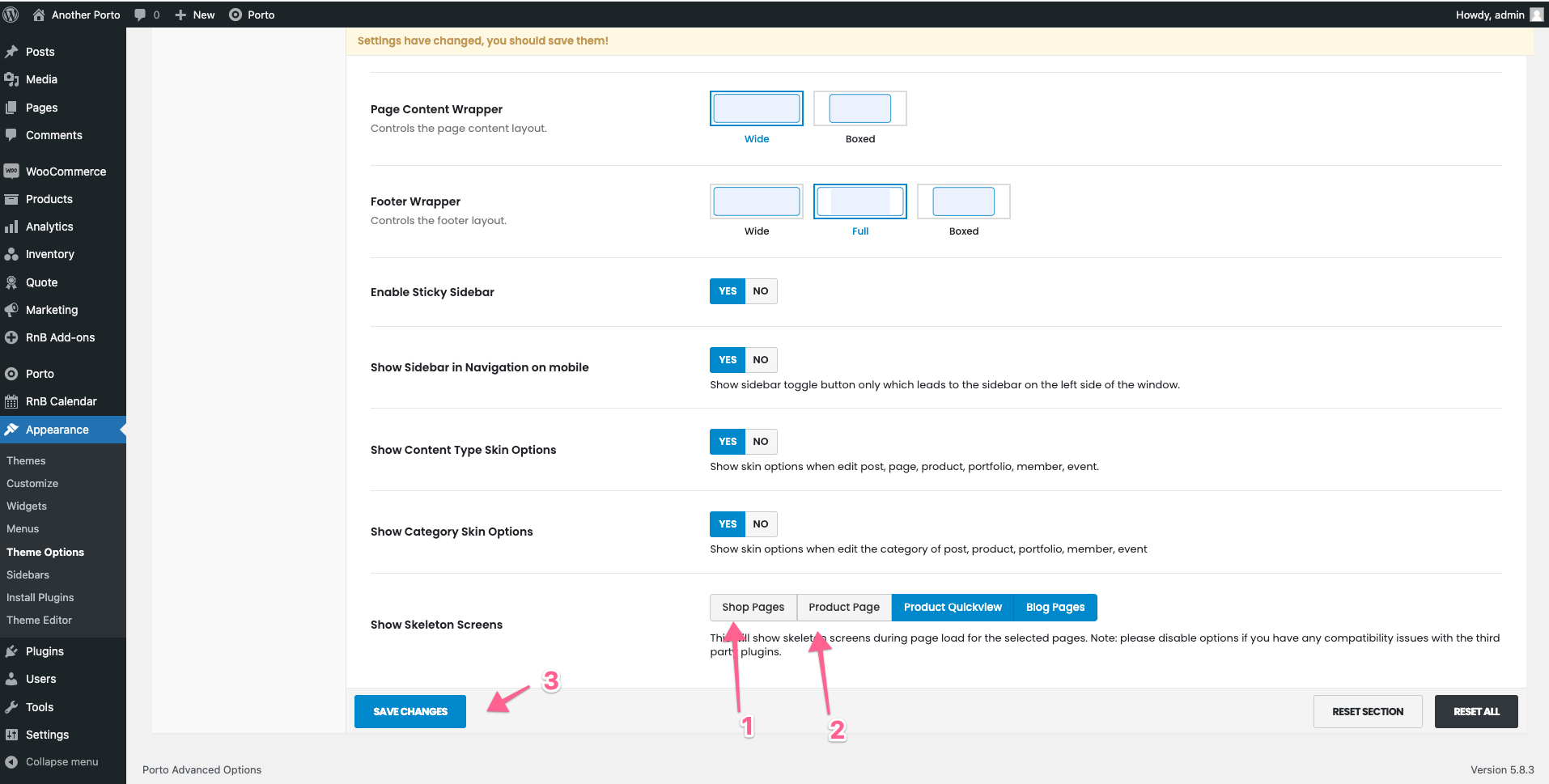
How to resolve date not gray or time don't open after an order?
At first check, are you using Allowed times from wp-admin -> Settings -> RnB Settings -> Conditions or not.
If you use Allowed times, then make sure you properly use formatted input; otherwise, the date block will not work as expected.
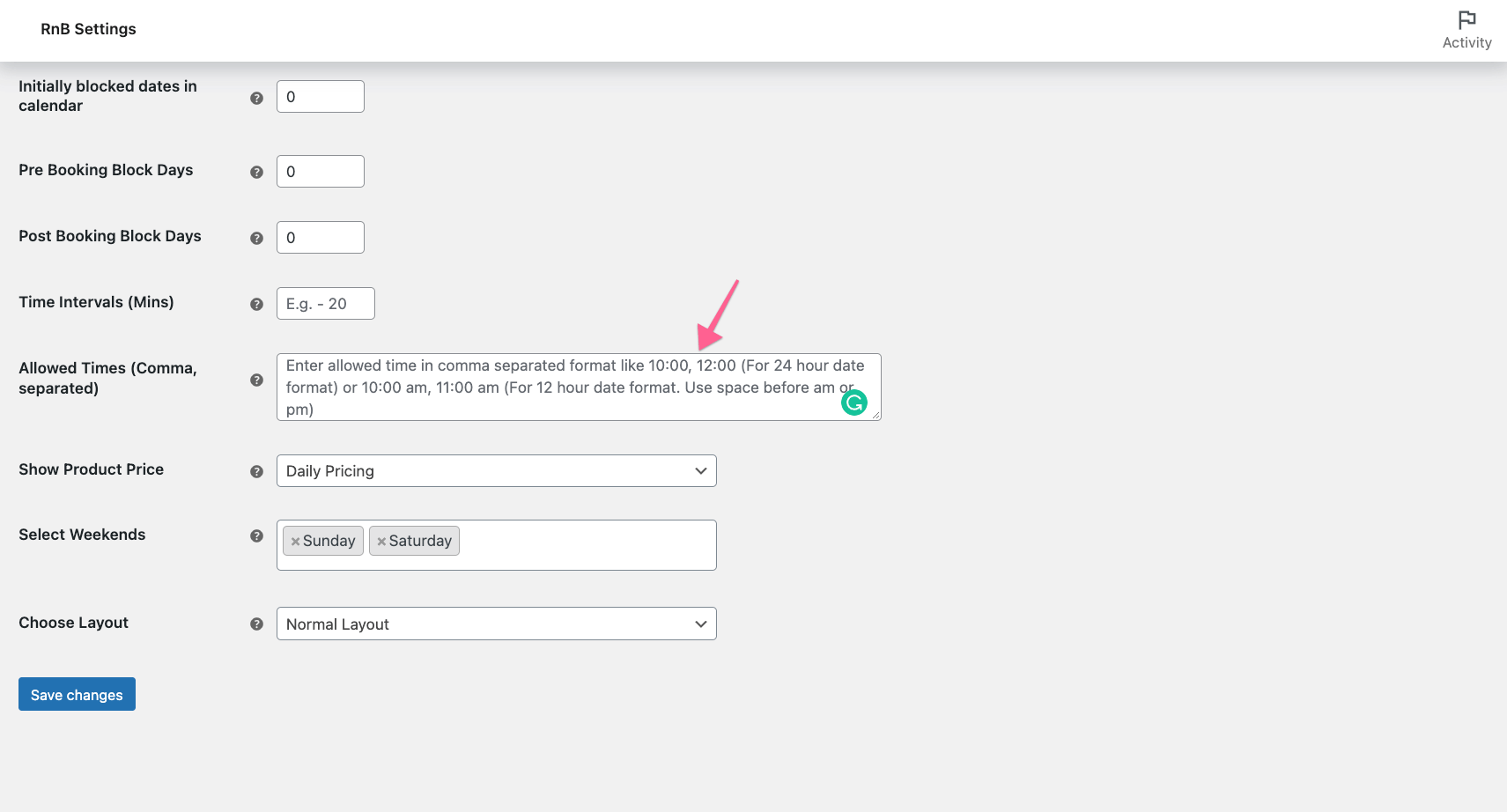
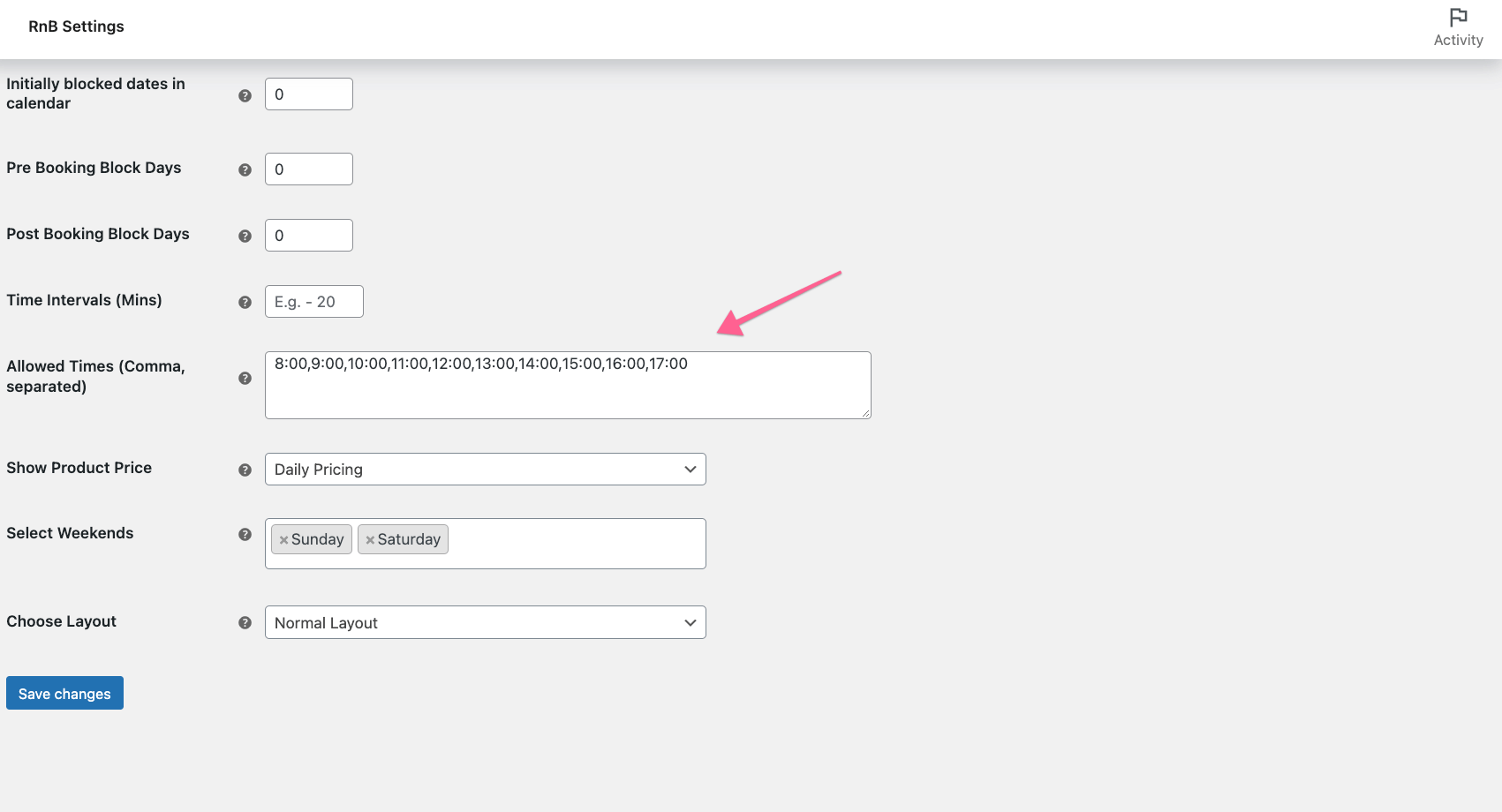
After Format,
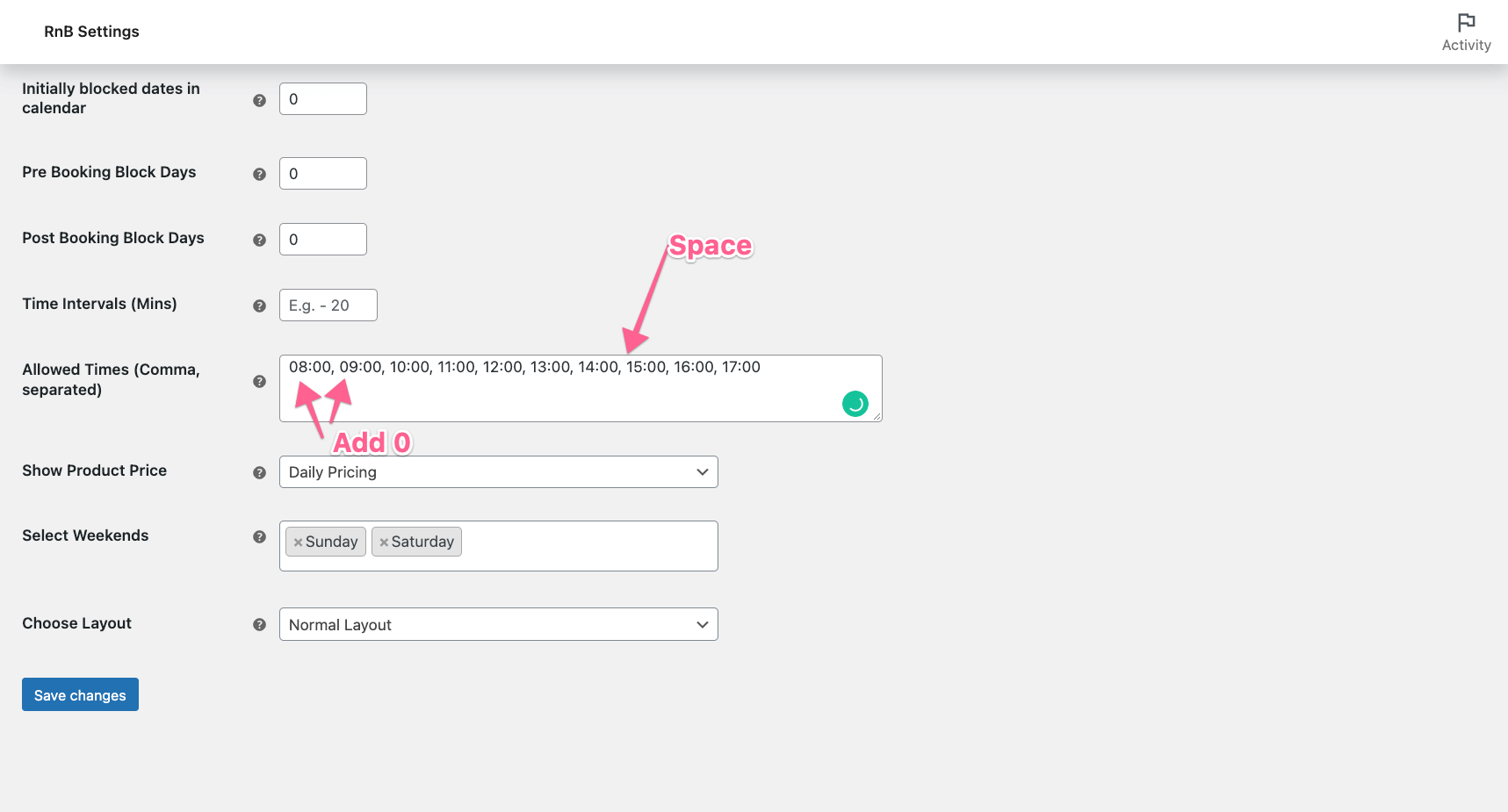
How to resolve the availability management disappear an issue?
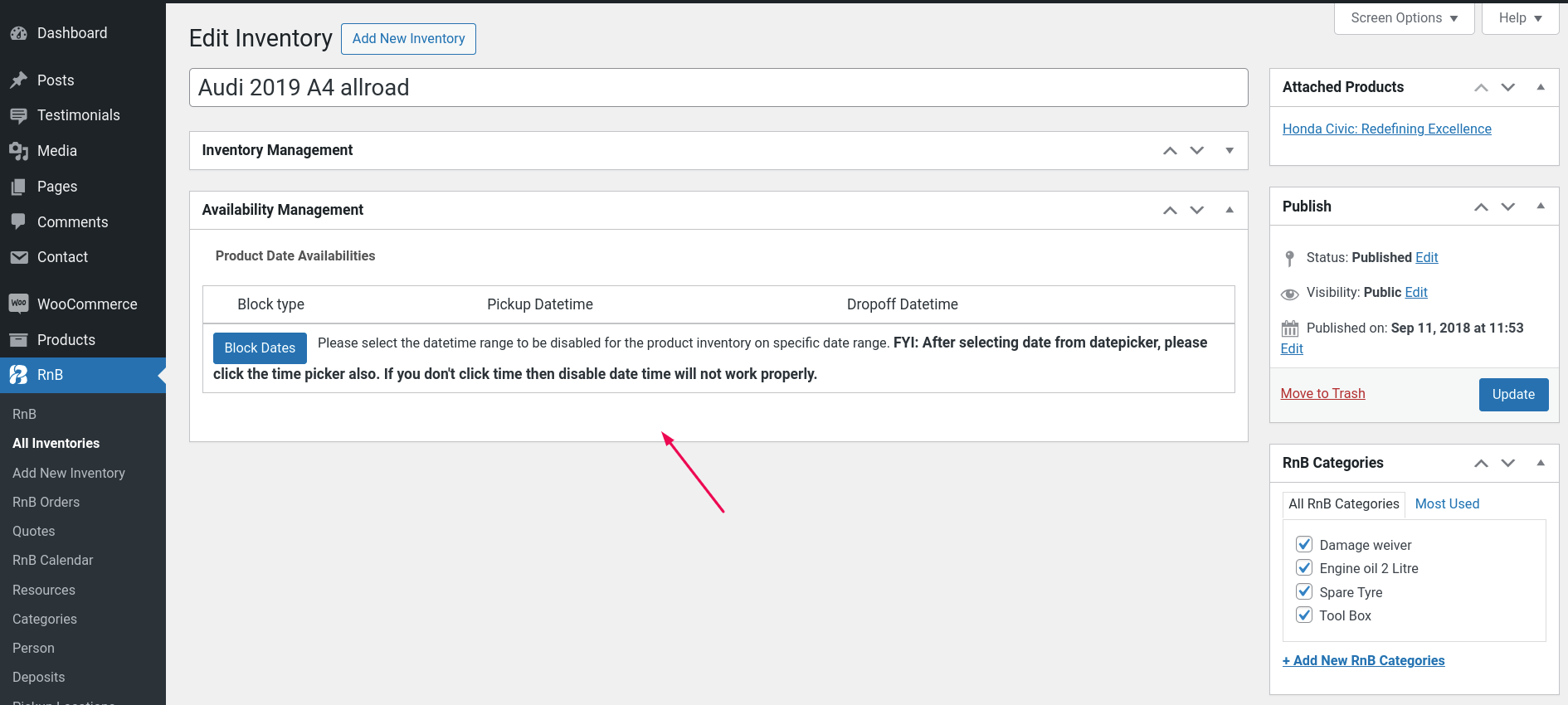
If the availability management date doesn't save after saving or updating inventory, then please check is that the inventory is connected with a product or not. If the inventory is not connected with the product, then availability management won't save its data to the database.