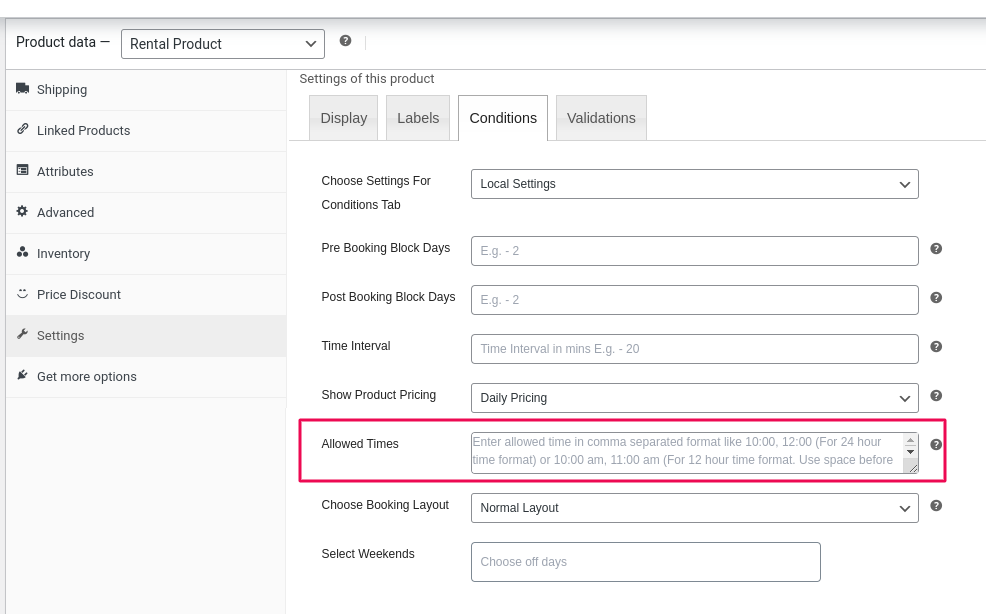Allowed Times
Allowed Times
Using this control you can allow specific hours to booked in the Time picker during booking a product. Except allowed times the rest of the hours will be disable. That can not be selected.
- Description: Enter allowed time in comma separated format like 10:00, 12:00 (For 24 hour time format) or 10:00 am, 11:00 am (For 12 hour time format. Use space before am or pm) .
- Location: Found in the Conditions tab of both Local and Global settings panels.
Global Setting:
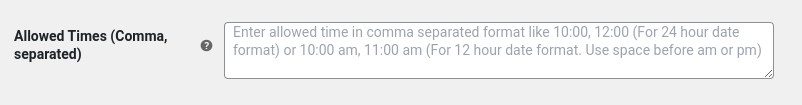
Local Setting: